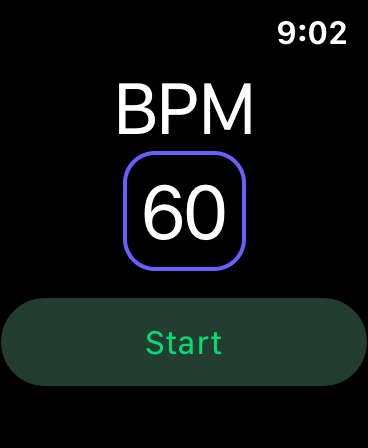How to make watchOS-only application (no iOS counterpart)
In this guide, we follow the process of creating a watchOS-only application, which doesn’t have an iOS counterpart and available only on the App Store for Apple Watch.
Create a new project in Xcode
Click File -> New -> Project (Shift+cmd+N), select watchOS tab and choose Watch App.
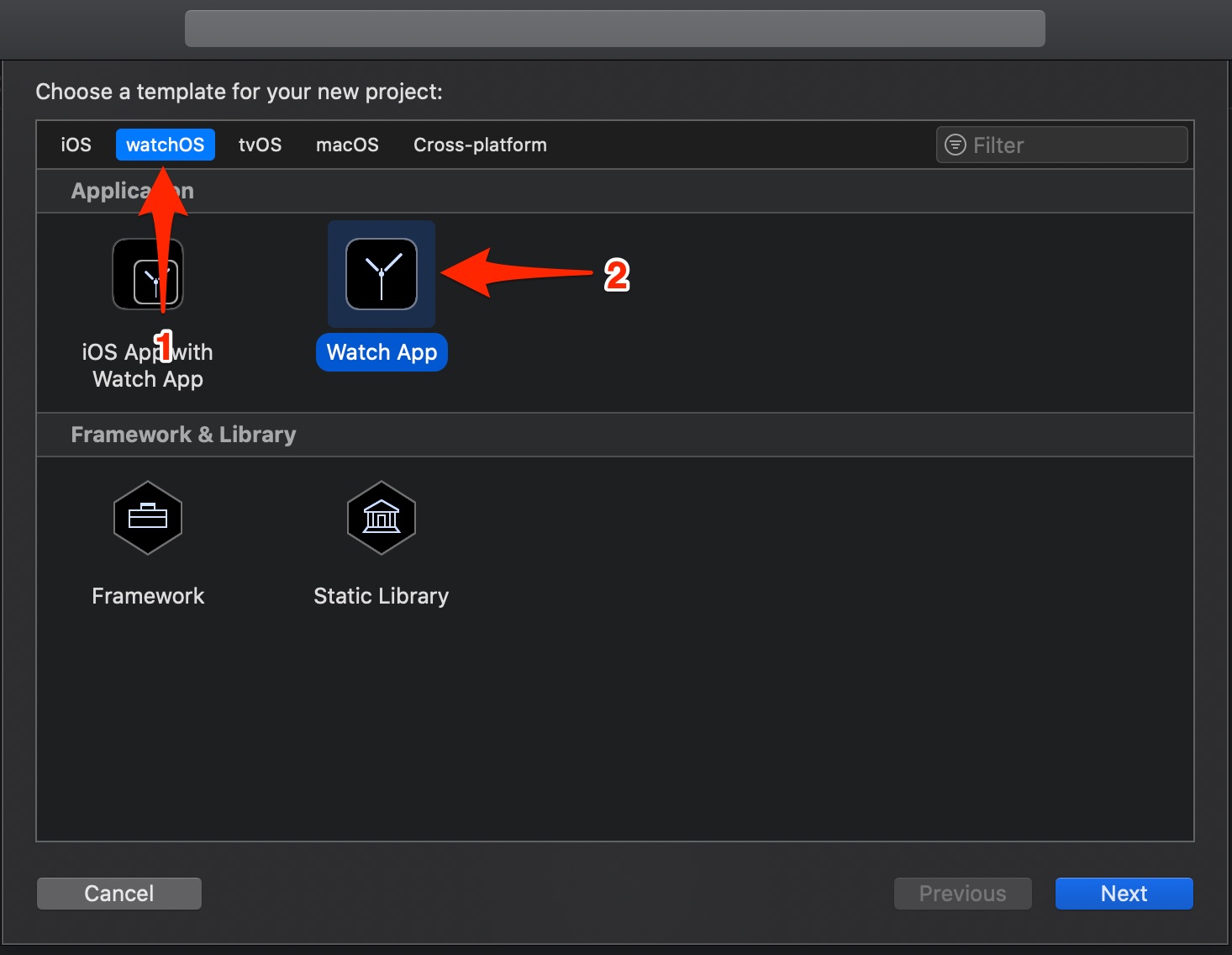
Enter a name, hit Next and select a folder where you want to save your project.
Create a new App ID in Developer Portal
Create a new App ID in Apple Developer Portal here: Apple Developer Portal New App ID page
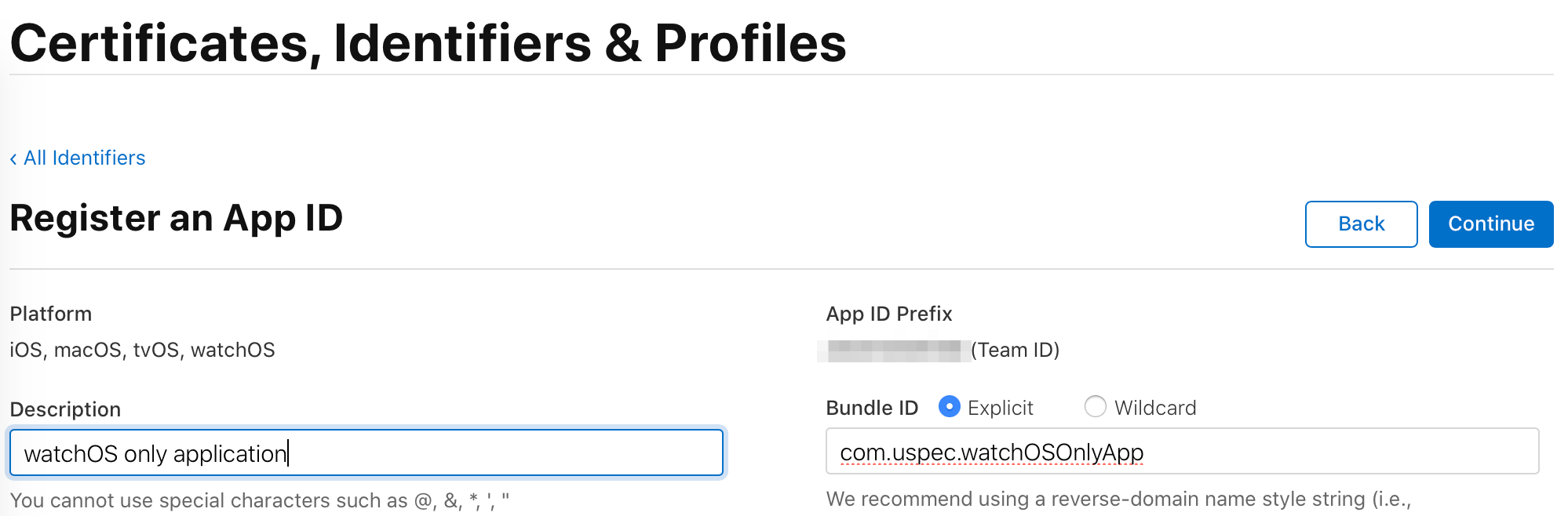
App Store Connect
In App Store Connect, go to My Apps, click +, then New App and select, counterintuitively, iOS platform.
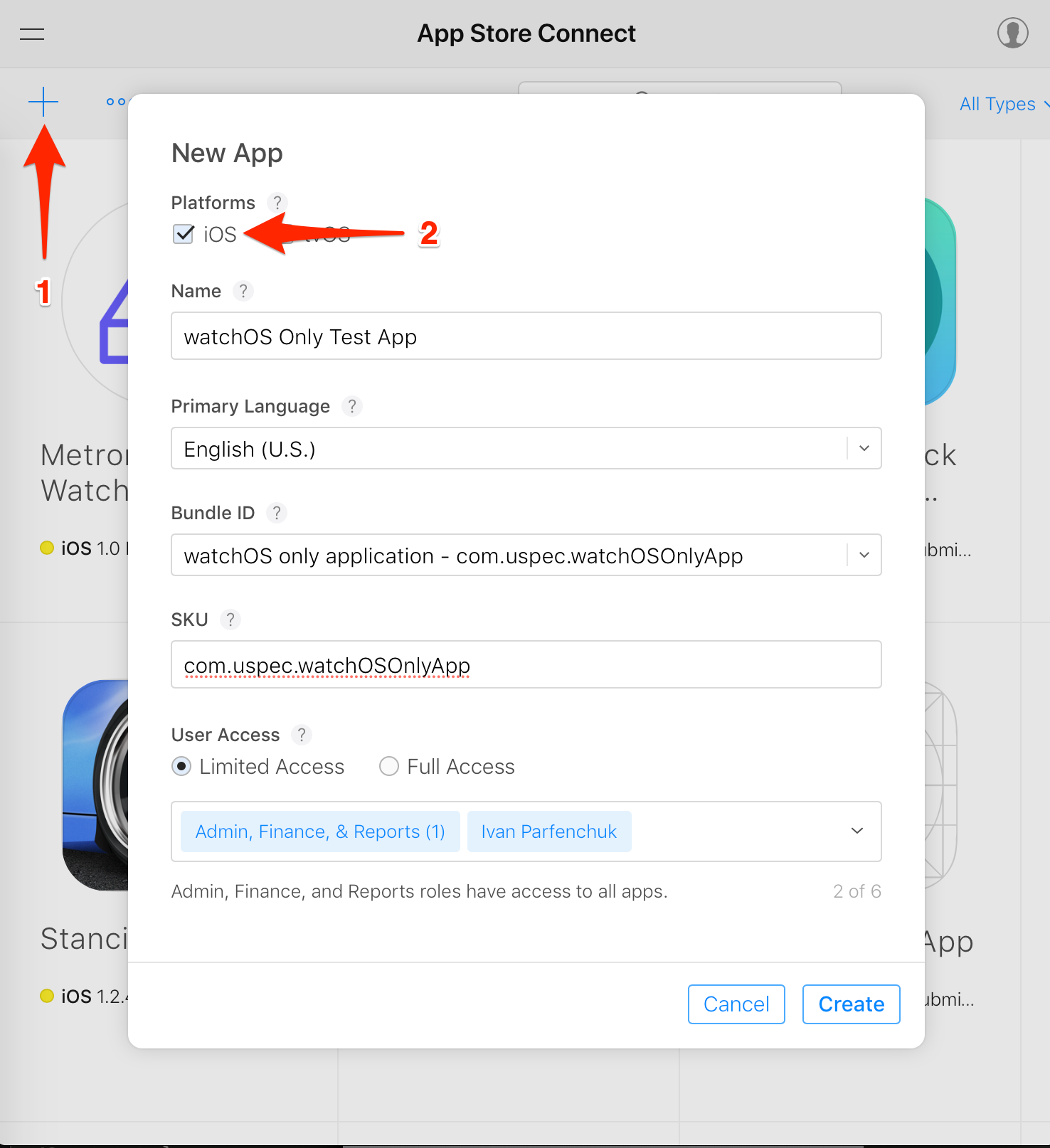
The last unusual thing you need to skip the usual App Previews and Screenshots section.
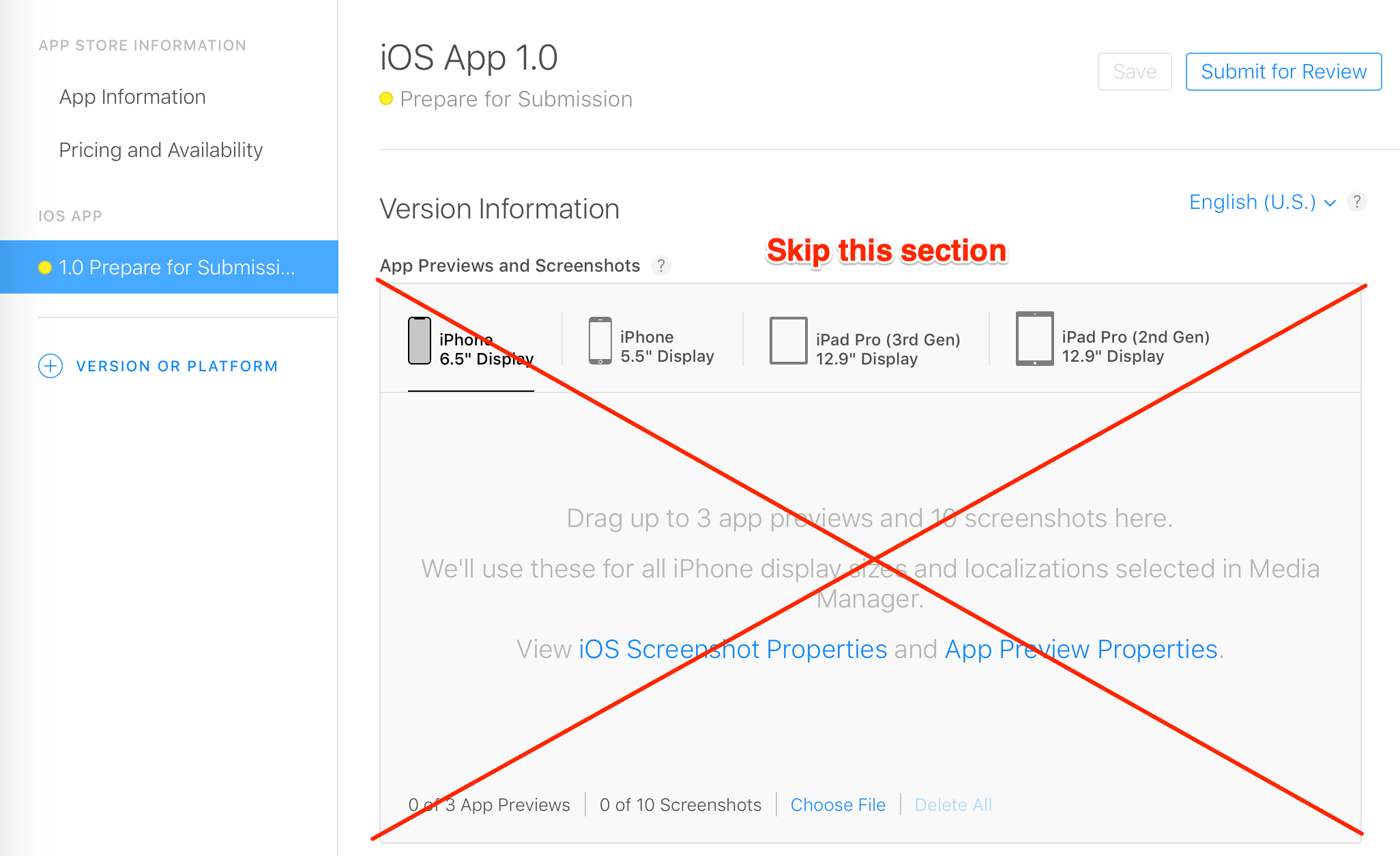
Scroll further and expand the Apple Watch section. That’s where you are going to upload your screenshots.
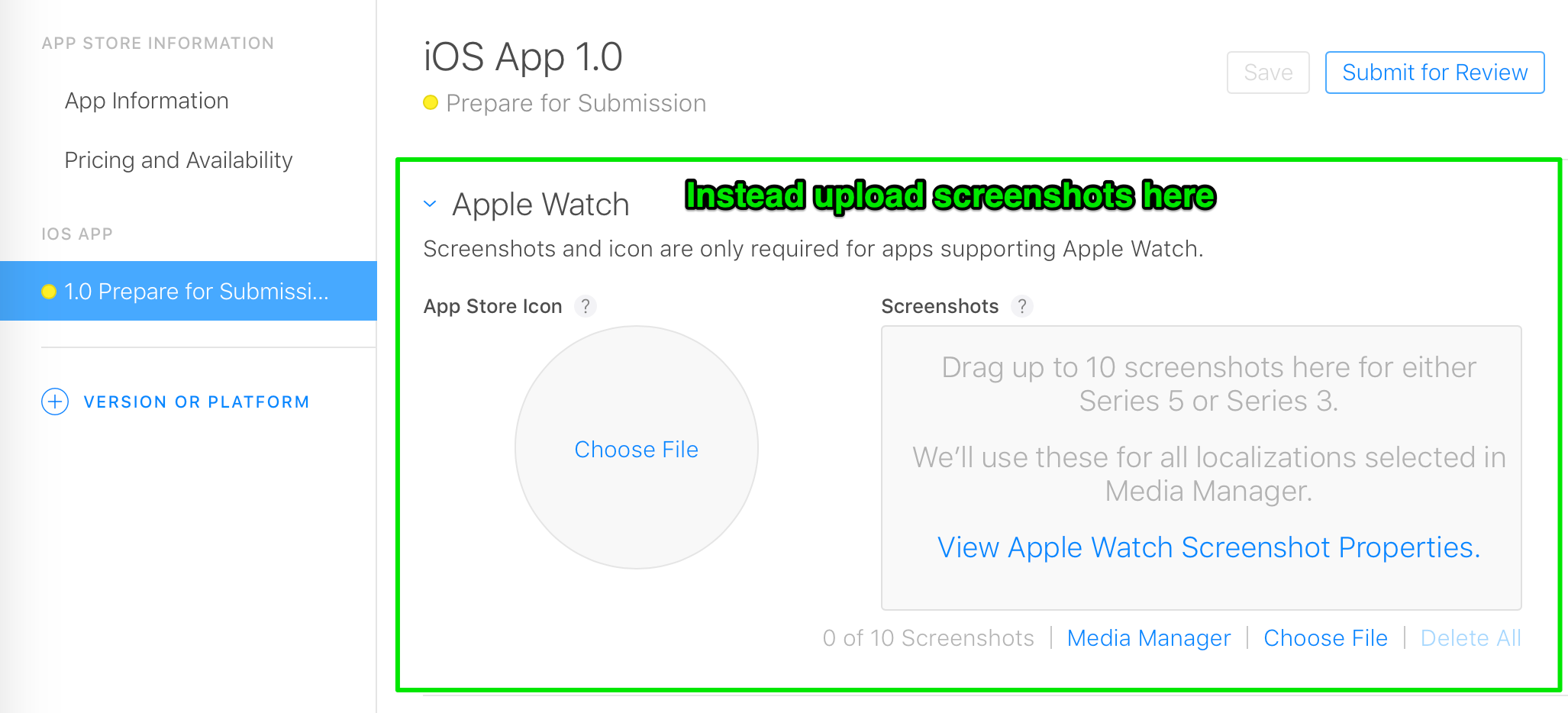
If you need a quick way to generate icon sizes for different Apple Watch, you can use service like App Icon Generator, but pay attention to compression artifacts which can appear on some icons: App Icon Generator
Metronome for Watch
As a quick exercise I made this small haptic Metronome watchOS app which is distributed on the App Store for Apple Watch: Metronome for Watch app